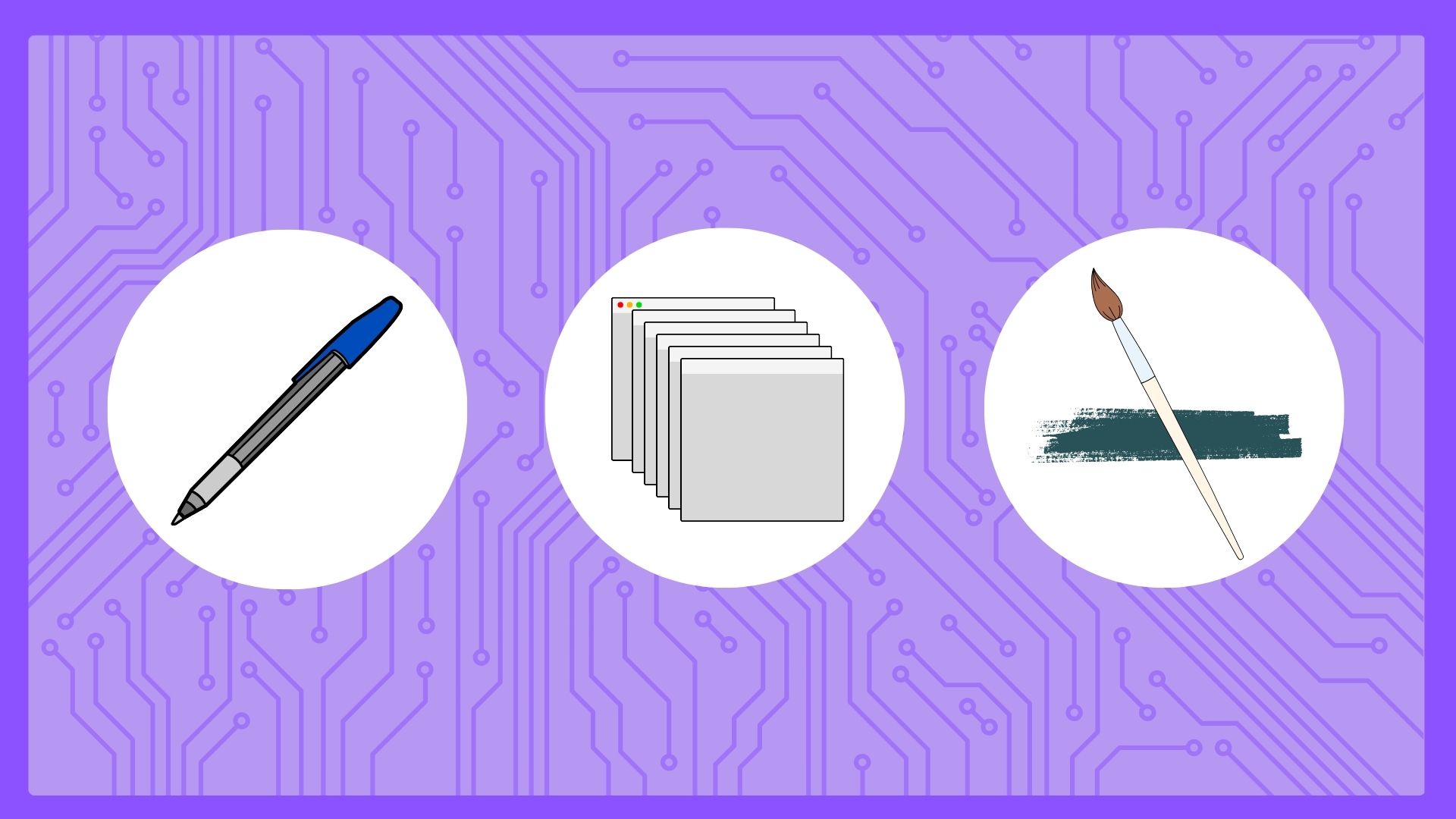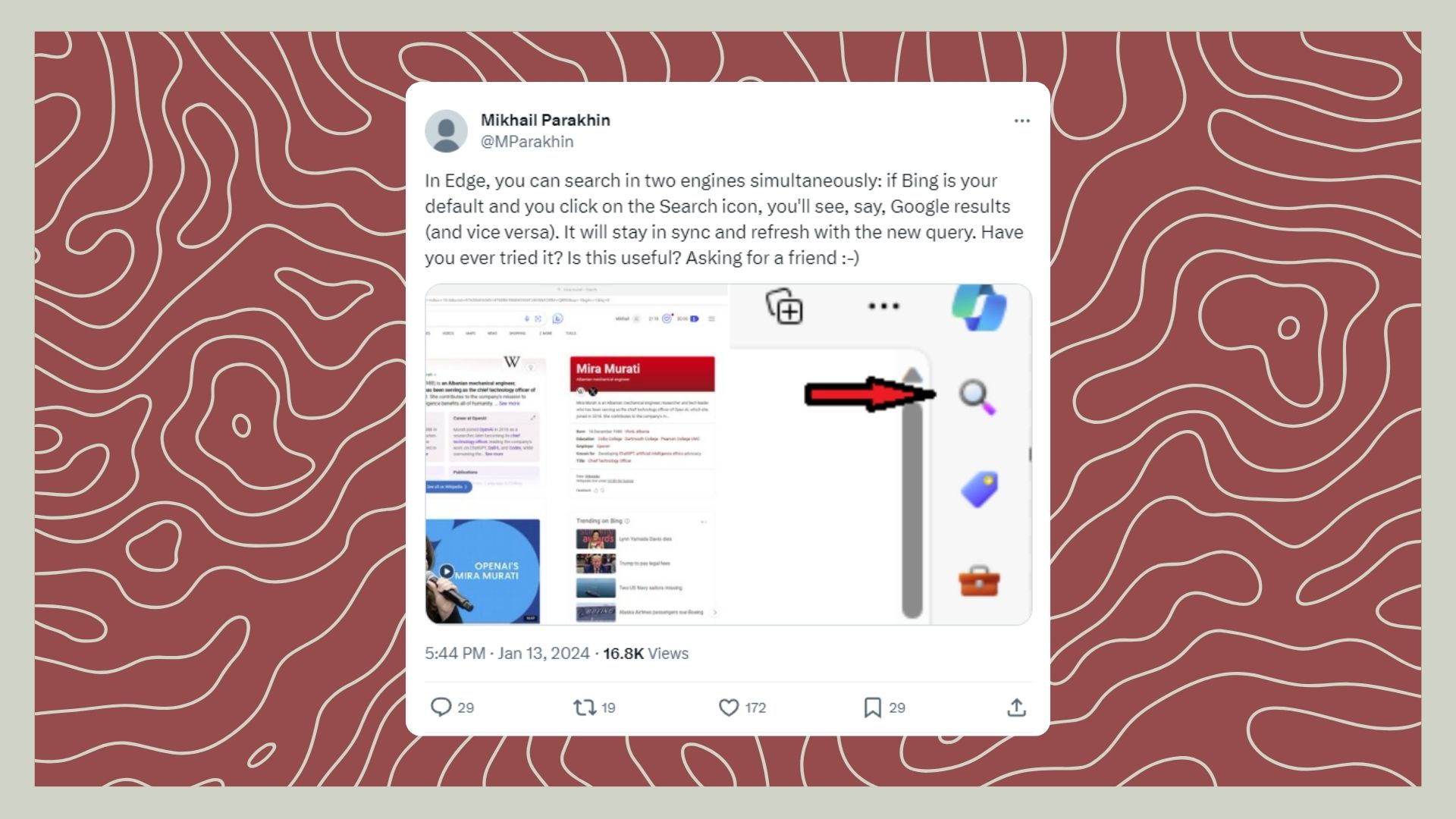Google SGE comes to a halt in Google Labs
February 2, 2024 Posted by Maisie Lloyd Round-Up 0 thoughts on “Google SGE comes to a halt in Google Labs”Google SGE, Google Search Generative Experience is a tool currently in testing. Its function will allow those who are browsing to see what content a web page possesses, is about by summarising the content and displaying it on the search engine.
This will allow for efficient browsing of content and connecting users to content that meets their specific search needs.
Why is Google SGE being kept in Google labs?
Google Labs is where all AI functions are tested and pushed out to a wider audience, this allows them to perfect the feature for the user’s benefit. The finishing date for testing was set to the end of 2023, but with 2024 well underway, it has been made clear the feature is not quite ready to leave the lab.
By not releasing the AI feature, we can infer that it is not ready for mass use. As with all AI products, Google needs to be assured that SGE is an effective, secure, and beneficial tool for its users.
How will SGE work?
SGE when applicable, will provide a concise overview based on searchers’ topics. Offering a list of factors and information to think about, giving users a starting point for their searching.
The function will offer a follow-up button which users can click on to filter the search topics, allowing for more relevant and practical Googling. This tool could prove to be a crucial turning point for those with complex search topics. Search ads will also be incorporated into SGE’s features, allowing users to find more brands online.
Creative features like image generation will also be possible with SGE. This function is likely to be incorporated into the search function, Google however has suggested the images could be also placed onto Google Images.
Existing concerns with AI?
AI is still in its development stages, which means there are still minor mistakes made by the AI. Google has listed some of the areas of focus for improvement as being:
- Hallucinations: Hallucination is the term used to describe false information provided by AI, this typically happens due to a number of factors, including insufficient data training, data biases and assumptions made by the tool.
- Duplicating and contradictory search results: This could be especially relevant when researching arguments as it may provide content featuring a bias.
- Nuances of language: This can lead to the AI misinterpreting the content it is scanning and providing to users.
- Biases in data patterns may still impact the search results provided.
- Opinion-based content: AI is meant to be unbiased. If the search results consist of predominantly opinionated content, the AI may struggle to find neutral content.
Currently, Google has no set rollout date on the SGE feature, but we’ll be closely watching to see when this comes into effect. If you’d like to know more about integrating AI into your research or marketing strategy, contact our email Info@intelligencygroup.com.