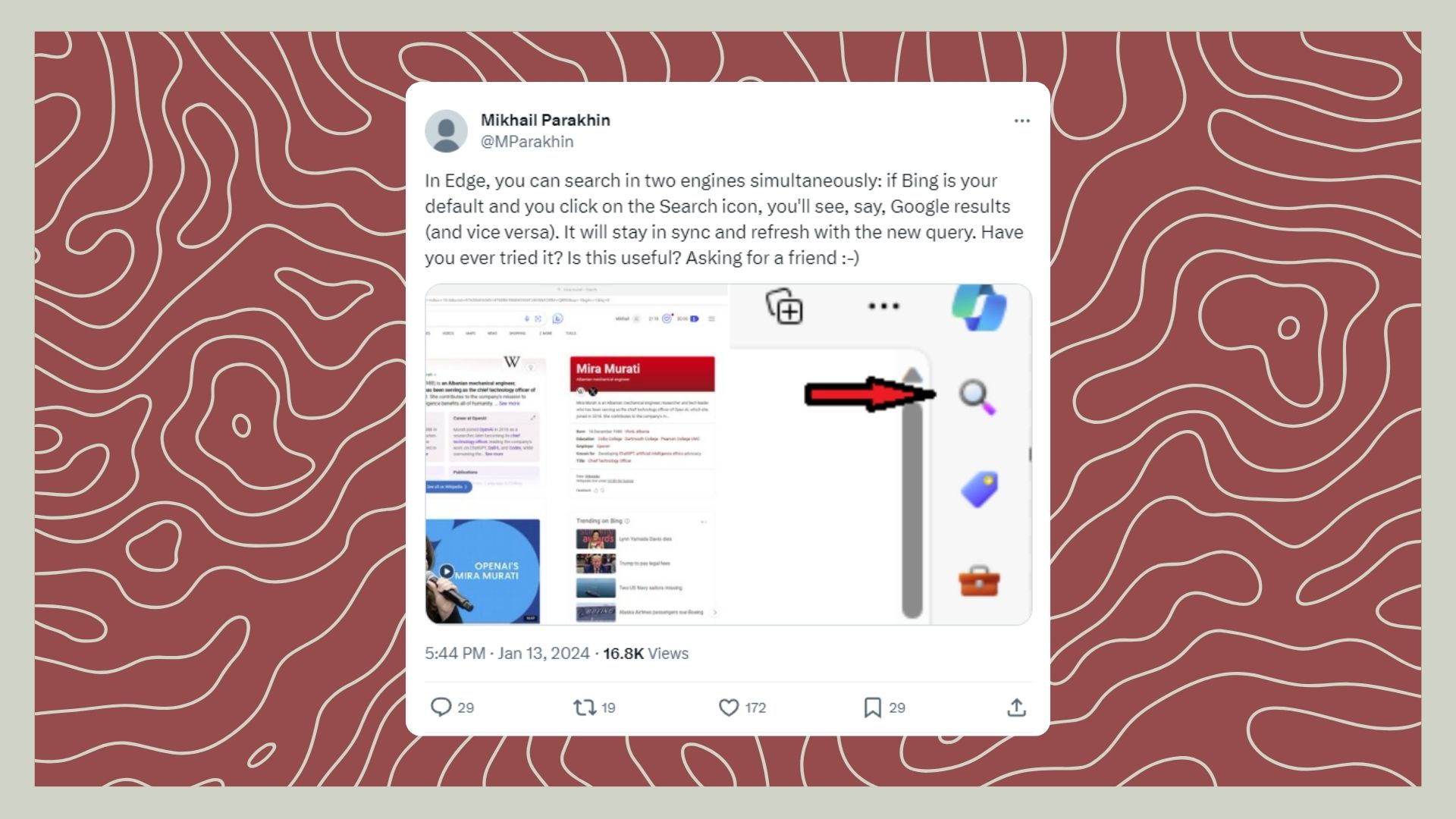With the help of Microsoft Edge’s sidebar, users can see results from Google and Microsoft’s search engines. The new feature was discussed on X (formerly Twitter) by Microsoft CEO of advertising and web services, Mikhail Parakhin. Parakhin states the default browser will still only display one search engine, by clicking the search icon the second search engine results will appear.
Why search on two search engines concomitantly?
The new feature will allow users to simultaneously comb through both Google and Bing. This will provide users with a streamlined way of researching topics whilst staying on an individual browser.
This feature could benefit users by helping negate defective search results. The feature will allow users to efficiently scour the internet in half of the time it would typically take, using two search engines.
With the differentiating algorithms, diversification of results for users could aid in gaining a wider understanding and appreciation for topics. This could be especially advantageous for those partaking in market analysis as well as those seeking comparative results. Some results will likely appear in both search engines.
Google has yet to make a feature like this, meaning Bing could be set to see a traffic increase as it offers more for the global market. Should Google decide to adopt this feature and integrate it into Chrome, Microsoft Edge is likely to see benefits from mutual indexing. Microsoft Edge’s approach to introducing the new feature puts them ahead of their counterparts. Utilising their competitor’s search results within their interface immediately sets them apart from other browsers. By including the split search capability Edge is pre-emptively capitalising on the substantial traffic difference, aiming to draw Chrome users in by offering integrated concurrent searches.
What search engines are available to the search bar?
Currently Edge users can swap between Google, Yahoo and DuckDuckGo. For global searchers browsers who may use search engines like Yandex, Ecosia, Naver and Baidu, there may still be some time before they too become available to add as a second browser.
Should Microsoft offer more Browsers for its new feature, it could see traffic being funnelled globally rather than predominantly Western users. This would also allow users to
Tips for using the Microsoft Edge Search bar.
Microsoft Edge’s sidebar is a feature that allows users to select secondary pages without leaving the page they are currently browsing. This allows for fast and easy searching while multitasking. The feature does not require a login, however, for Microsoft apps, it may be required.
To clear the sidebar or bring it back onto the screen:
CTRL + SHIFT + /
To change your search engine through the sidebar you will need to:
- Click on the three dots, which will present a drop-down menu.
- Click on the settings button.
- Select privacy, search, and services.
- Select ‘search engine used in the address bar’ from the drop-down menu.