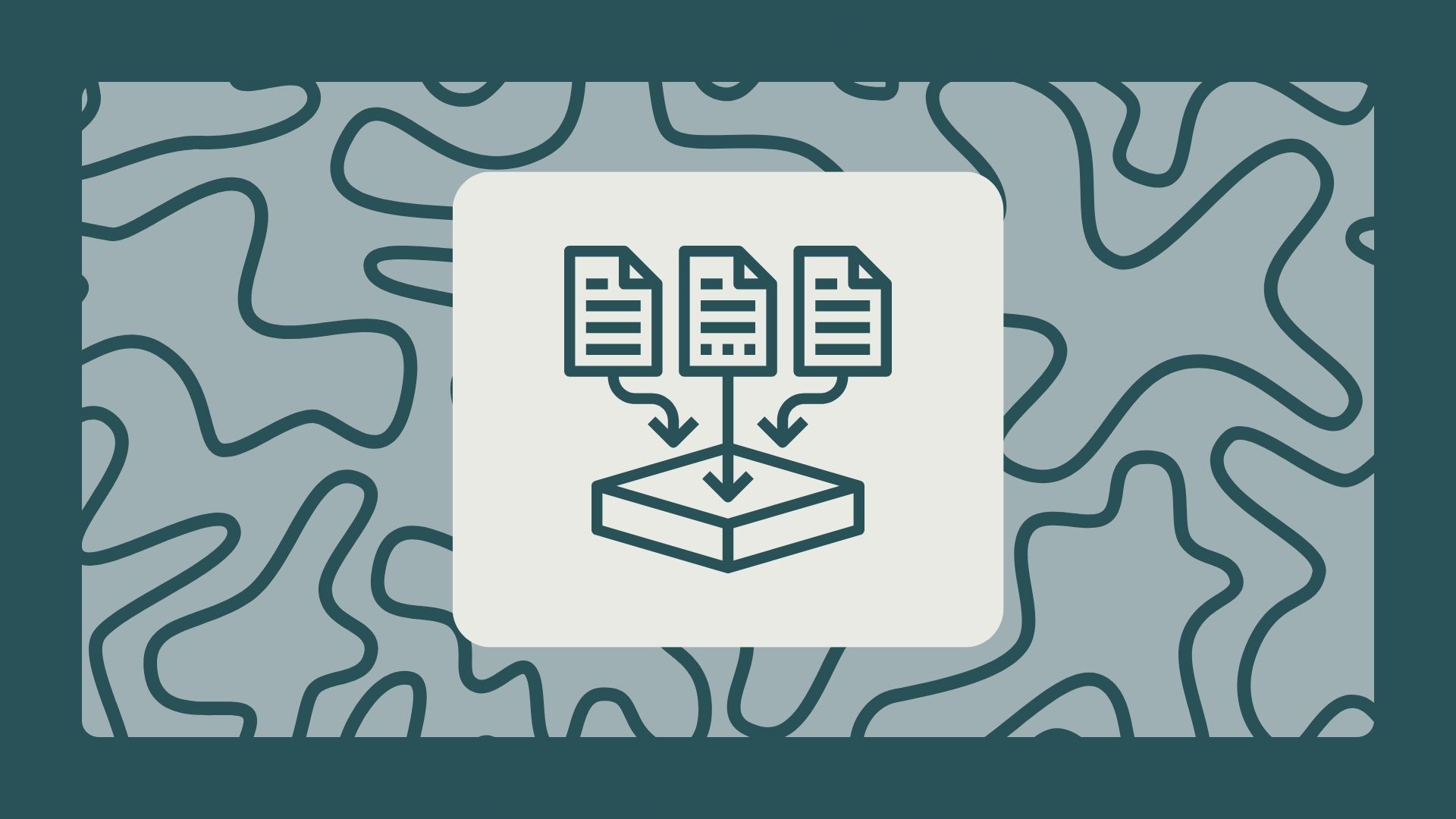In today’s digital age, the ability to make data-driven decisions is pivotal for marketing success. However, one of the most daunting challenges marketers face is consolidating data from various sources into a coherent, analyzable format. That’s where the magic of data integration tools like Supermetrics comes into play, particularly when creating comprehensive dashboards in Google Looker Studio.
Of course, none of this is new and anyone working in digital marketing will be familiar with how data visualisation dashboards can be invaluable for reporting. However, many clients aren’t familiar and may still be reliant on viewing data separately in different platform dashboards or via Excel exports. So, this guide is for you!
Data disconnection and complexity
Marketers utilize a plethora of platforms—social media, PPC, SEO, CRM, and more. Each platform generates vast amounts of data, but these data sources often exist in silos, making it difficult to see the bigger picture. The process of manually extracting, cleaning, and consolidating data is not only time-consuming but also prone to errors, leading to less reliable insights.
What is Supermetrics?
Supermetrics is a powerful tool designed to automate the data extraction and consolidation process. It acts as a bridge, connecting your disparate data sources to your analytics or reporting tools. With Supermetrics, you can easily pull data from over 60 online marketing platforms (such as Google Ads, Facebook, LinkedIn, Twitter, and Salesforce) directly into Google Looker Studio, Excel, Google Sheets, and other reporting tools.
Utilizing Supermetrics for diverse data sources
The strength of Supermetrics lies in its versatility. Whether you’re looking to analyze your SEO performance, track your PPC campaigns, monitor social media engagement, or measure your sales funnel, Supermetrics has you covered. It streamlines the process of fetching data from various platforms and prepares it for analysis, saving marketers countless hours of manual work.
Integration with Google Looker Studio
Google Looker Studio, previously known as Google Data Studio, allows users to create customizable dashboards and reports. When Supermetrics is used in conjunction with Google Looker Studio, it transforms raw data into visually appealing and informative dashboards. Here’s how you can leverage Supermetrics for Google Looker Studio:
- Connect Your Data Sources: Use Supermetrics to connect your marketing platforms with Google Looker Studio. This is as simple as adding Supermetrics as a data source and selecting the platforms you wish to integrate.
- Automate Data Import: Schedule automatic data refreshes to ensure your dashboard always displays the most up-to-date information.
- Customize Your Dashboard: Utilize the drag-and-drop interface of Google Looker Studio to create custom reports that highlight the KPIs most relevant to your marketing objectives.
Innovative Data Visualization techniques
With the foundation set, it’s time to get creative with your data visualizations. Here are some innovative ways to present your data in Google Looker Studio using Supermetrics:
- Multi-Channel Performance Overview: Create a comprehensive dashboard that showcases your performance across different marketing channels, allowing you to easily compare and contrast their effectiveness.
- Customer Journey Funnel: Visualize your customer’s journey from initial contact to sale, highlighting areas of strength and opportunities for improvement.
- Real-Time Campaign Tracking: Set up dashboards that track the performance of your marketing campaigns in real-time, enabling quick adjustments to optimize results.
- Geographical Heat Maps: Understand where your efforts are paying off by visualizing customer engagement, sales, or any other key metric by geographical location.
- Competitor Benchmarking: Use Supermetrics to pull in public data on your competitors and create dashboards that benchmark your performance against theirs.
Conclusion
In a world where data is king, having the right tools to effectively gather, analyze, and present this data is crucial. Supermetrics offers a lifeline for marketers drowning in data, simplifying the process of data consolidation and visualization. By harnessing the power of Supermetrics and Google Looker Studio, marketers can unlock insights that were previously hidden, driving smarter, data-driven decisions that propel their businesses forward.