Good Afternoon, welcome to another weekly digital roundup on this sunny Friday.
This week, you’ll learn about the new integration between GA4 and Google Adsense. We’ve also got some information about what Instagram broadcast channels are, and how Amazon is hopping onto the AI trend.
Let’s get into the stories!
Google To Integrate GA4 and Adsense

This week, Google announced that you’d soon be able to integrate Google Analytics 4 properties with your Adsense account.
This will allow you to see Adsense data in your GA4 reports and explorations with the aim of providing you with a more in-depth view of your website’s performance.
Comprehensive website performance data
The merge between GA4 properties such as user behaviour and Adsense data provides marketers and business owners with a deeper understanding of website performance.
You’ll be able to use the data that you get to identify trends, patterns, behaviours, and insights in order to fully optimise your ad revenue.
Ad clicks, ad impressions, and ad queries will all be collected automatically if you integrate the accounts.
However, it’s worth noting that collecting these events will increase the number of billable events for 360 properties.
How to integrate accounts
In order to integrate Adsense and GA4, you’ll need to do the following:
- Sign in to your Adsense account.
- Click Account -> Access and Authorisation -> Google Analytics integration
- Click +New Link
- Select which property you want from the list
- Click Create link
That’s it! if you follow these instructions, your property will be linked to Adsense
How it works
GA4 and Adsense’s integration works through key processes. The key processes include shared IDs, data joining, and automatic collection of events.
Shared IDs make it possible for tags in GA4 and Adsense to communicate, it matches each ad impression with the corresponding GA4 event.
Inter-tag communication makes sure that logged IDs are consistent between GA4 and Adsense for a single event.
GA4 then collects specific events through the Google Tag. Then, the integration populates GA4 data with ad_impression and ad_click events.
Finally, GA4 joins its data with Adsense log files with shared IDs to match the data.
Discrepancies
Make sure that your tags are set up correctly, and allow up to 24 hours after integrating the accounts. This will allow the data to appear in your reports.
With correct tags, the data should contain very few discrepancies. iframes, security, or blocking software can however cause discrepancies.
All about Instagram Broadcast Channels
Instagram Broadcast Channels are rolling out this week worldwide according to Mark Zuckerberg.

You might find yourself asking “What are Instagram Broadcast Channels?”
Fear not, as Intelligency are here to give the lowdown about all you need to know.
What are Instagram Broadcast Channels?
Broadcast Channels are a very simple concept. They allow creators to send photos, videos, voice messages or polls to channel members. Followers and paid followers make up your channel members.
Here’s an example provided by Instagram:
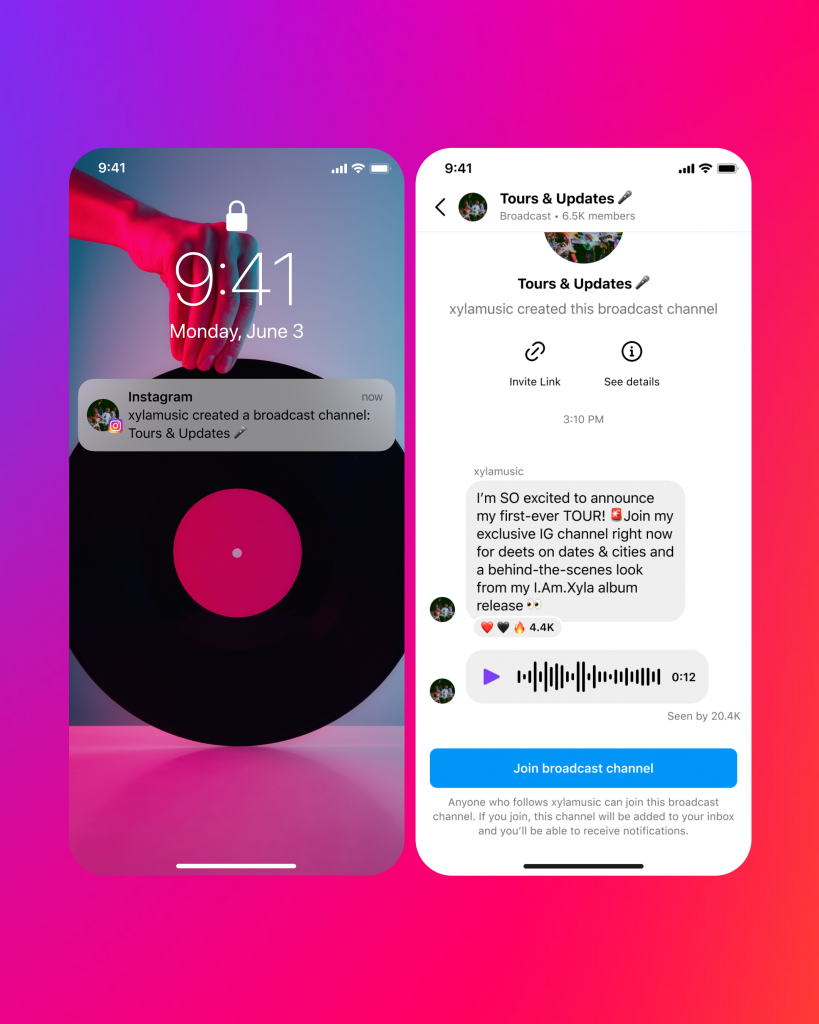
You can only use Broadcast Channels on mobile.
New features for Instagram
In addition to the Broadcast Channels rollout, Instagram revealed new experimental features coming to the platform. These include:
- Question prompts for AMA content
- A dedicated channel tab in inboxes
- Broadcast expiration dates
- Guest collaborators for Broadcasts
- Content moderators
- Preview links
In a testing session, users wanted AI chatbots and image generators, maybe Instagram will incorporate these in the future.
Where are Broadcast Channels located?
You can access Broadcast Channels through your inbox. Use the search bar in the inbox to search by keywords, or view suggested channels. Channels will also appear below a creator’s bio if they’ve enabled it.
Another way for creators to let you know that a broadcast is available is to send a notification through Instagram.
How to create an Instagram Broadcast Channel
If you have a creator account, you’ll need to do the following to create a Broadcast Channel:
- Login to Instagram on mobile
- Go to your Direct Message Inbox
- Click Create a Broadcast Channel
From there, you’ll be able to set whether it’s for followers or paid subscribers, and if you want it to appear for promotional purposes or hidden.
When creating your first broadcast, make sure that you get members excited about the content you’ll be sharing in the future.
Instagram Broadcasts are a new method to reach and engage with audiences on Instagram, and we’re excited to see how creators will use it to reach new audiences in the future!
Amazon test AI-Generated review summaries

Our final story for this week relates to Amazon.
This week, the company confirmed it’s testing a new feature in the Amazon Shopping app.
The new feature is designed to help users digest how buyers feel about the products they’ve purchased and reviewed. Amazon’s AI will generate a summary of all the reviews for a product listed on Amazon Shopping.
Reviews are one of the biggest factors when it comes to a potential purchaser converting to a purchaser, and this feature could help this process. It could help because it will condense thousands of reviews into a single summary, saving the user from scrolling for hours.
Here’s an example of what the feature looks like:
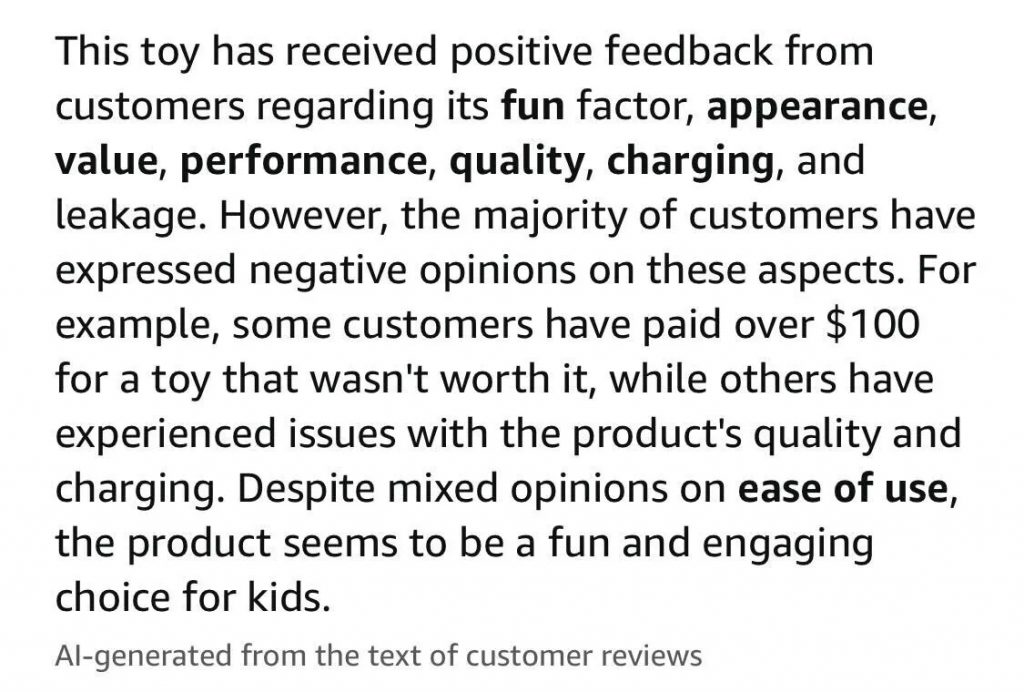
Amazon hasn’t shared any more details about this feature, such as what language model it’s using for the generative AI.
However, Amazon did comment and say:
“We are significantly investing in generative AI across all of our businesses.”
Additionally, Amazon is also going to be using more generative AI to enhance the search experience, and to generate videos and images for advertisers.
That’s it for this week, see you this time next week for more digital marketing news and insights!






